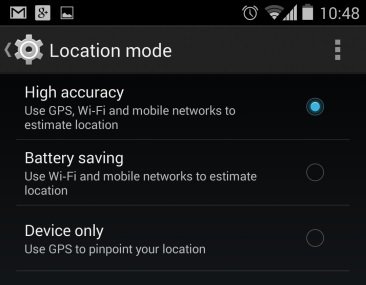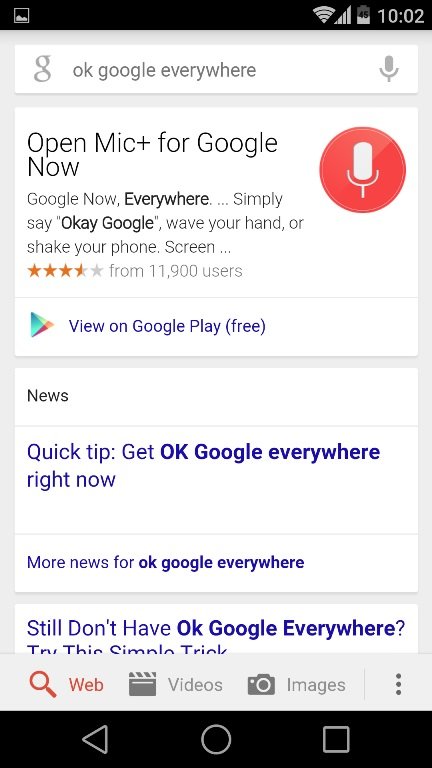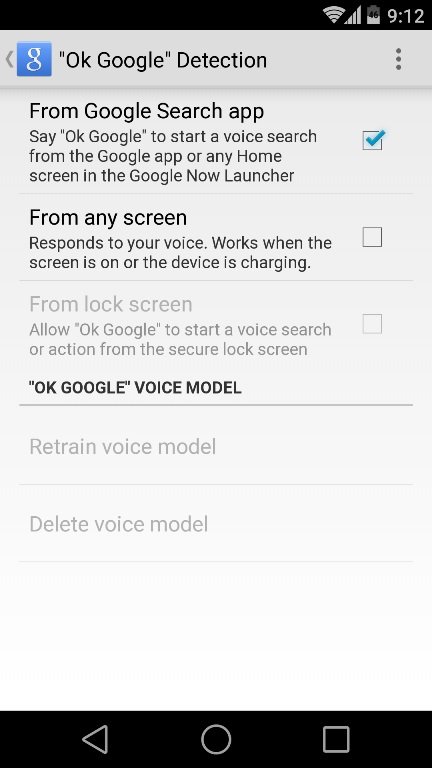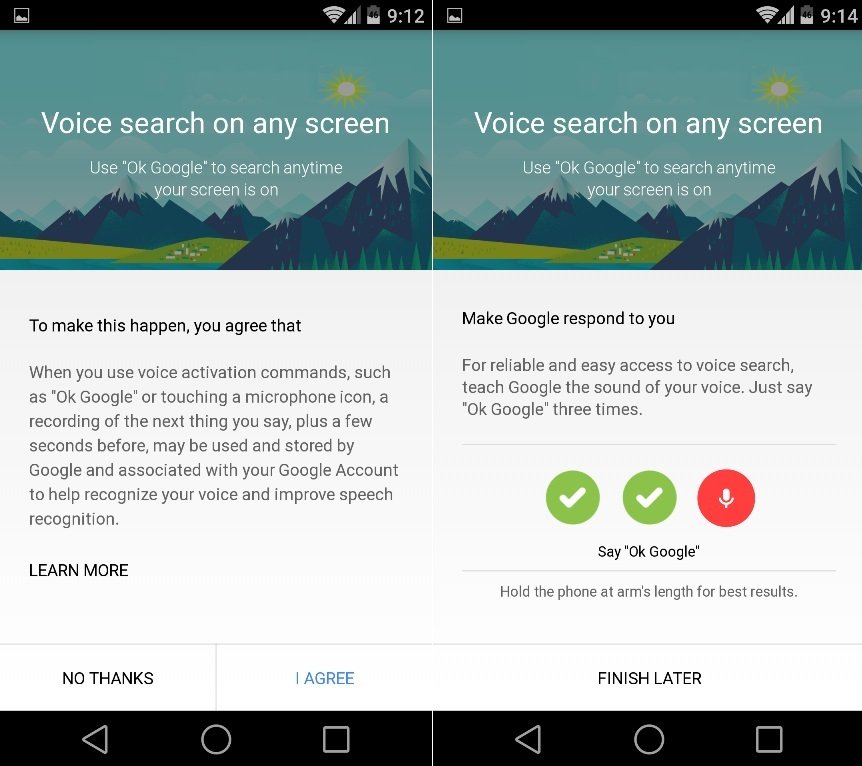[Google Play Store] - Update 4.9.13 Adds
Material Design App And Content Pages
Download
The APK is signed by Google and upgrades your
existing app. The cryptographic signature
guarantees that the file is safe to install and was
not tampered with in any way. Rather than wait for
Google to push this download to your devices,
which can take days, download and install it just
like any other APK.
File name: com.android.vending-4.9.13.apk
Version: 4.9.13 (Android 2.2+)
MD5: 8159a7378bac0546cd426120e149060d
Tuesday, August 12, 2014
[Google Play Store] - Update 4.9.13 Adds Material Design App And Content Pages
Saturday, August 2, 2014
[APK] 4.1+ Google Camera Moded v2.2 Brings New Panaroma Modes, Timer and Resolution settings
NEW FEATURES IN
GOOGLE CAMERA v2.2
Timer : You can now add timer of 3
seconds (selfie timer) and 10
seconds
New Panaroma modes : Wide angle
and Fish eye
Image resolution: Choice between
16:9 and 4:3 image resolution
Take pictures while recording video
We’ll be looking for more new stuff, if you
happen to find any do let us know.
DOWNLOAD GOOGLE CAMERA
APK v2.2
Download the Google camera apk file from
the link below and install it normally like
you’d install any other apk file.
If the Google Camera app force closes upon
opening, try the fix given below (thanks
to rogeralberth )
Install Google Camera APK for Jelly Bean
Disable Google Services via Titanium
Backup (Freeze) OR via Settings
» Apps » Under All tab » Select
Google Play Services and disable it
Open Google Camera app
Re-enable Google Play Services
Enjoy!
Google Now Launcher Now Available to All Android 4.1+ Devices
A new update is rolling out to the Google
Now Launcher , making it available to just
about all devices running Android 4.1+.
That’s right, if you have been frustrated at
the lack of compatibility for Google’s own
launcher with top devices, you can finally
relax.
For those new to the Google Now
Launcher, think of it as the name suggests,
a simple launcher that allows you to easily
access Google Now. With the GNL as your
launcher, Google Now can be accessed
with a swipe from left-to-right. It’s also
buttery smooth, gives that stock Android
look, and has extra large icons for those
needing a pixel explosion. To see it in
action, check out Google’s new promo
video for the launcher below.
The update just went live for all today, so
go grab it.
Update: Google made the news official –
all Android 4.1+ devices are supported.
Tuesday, July 15, 2014
Tips to Increase Battery Life on Android 4.4 KitKat
Battery life is the most common problem in smartphone these days, most of the time smartphone users are looking for the Charger pin to recharge the battery of their smartphones. Day by day lots of new Smartphone are coming on the market with lots of new features and technology, and most of these new features eats lots of battery life on your gadgets. Recently, Google introduced the new Android 4.4 Kitkat for the Android devices. Now most of the users are complaining about its features draining the battery life easily. Today, in this article we will show how you can easily save lots of battery life and increase the battery on Android 4.4 Kitkat. All you have to make some changes on your phone settings to get more juice out of your phone’s battery.
All the below mention tips are discovered by Sharon Vaknin from Cnet, which should help your device keep going and going, much like the energizer bunny.
Tips to Extend Your Android 4.4 Battery Life
1. Battery Tool Your Best FriendWhy to download and install third-party application to track the status of your phone battery. You will do this easily with the help of Android Battery Tool. Which gives you the full information like which application are running on the background and which app is eating lots of power on your device. With the help of this tool you can track a battery-sucking app and force stop it.
To use this tool just go to your Notifications, tap the Quick Settings and Hit the battery icon to know more about the battery power. Here you will see the list of application which are running on your device.
2. Turn off OK Google Now
Android 4.4 Kitkat comes with the new Google Now, now you can use Google now from any screen from your phone. With this feature your phone will detect your voice from any screen and perform the action on Google Now app. You can say “OK, Google” to do a search on Google. And this feature eats lots of energy on your device. Most of the users feel it is a waste of power.
To disable this feature open Google Now on android 4.4, tap on Settings > Voice, and disable Hotword Detection.
3. Enable Battery Saving GPS mode
GPS is always a big battery hog even when you are not using Google maps or any other GPS application on your phone or tablet. So when ever you are using these application on your phone, it eats lots of battery. Now you will save your phone battery life with Battery Saving GPS feature. To use this feature go to your phone Settings, then Location, and Mode and enable the Battery Saving option.
For Better understanding Watch the below video :)
how Add Custom Google Now Commands with Commandr App +hardware control
Recently Google updated the Google search with “OK Google” hotword detection on any screen. With this feature you can easily use Google now commands from any screen of the android. In Google now you can use lots of search commands and do lots of thing easily, but there are still a tons of things that it doesn’t understands/performs, like turn off Wifi, Bluetooth etc. But now you can use all this commands easily on your device with the help of Commandr App. The app is free to download and available on the Google play store and work on almost any android device. With the help of this free app, you can toggle Wi-Fi, GPS, the camera LED light, and just about anything else you want through Tasker integration.
To get started all you hvae to install the application form the google play store and make some changes and you are done. The setup for Commandr is quite easy, and the app walks you through it when first installing the application. Lest take a look how the app works on the Android devices.
Set custom commands for Google Now
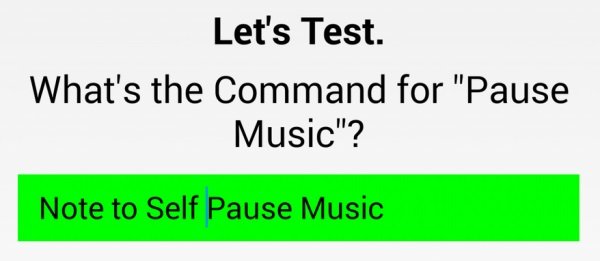
Once the app is activated you can see the list of the commands in settings of the applications like:-
- turn on/off Wi-Fi
- turnon/off Bluetooth
- turn on/off GPS (for some phones)
- pause music
- resume music
- next song
- previous song
- note (adds to note-taking app)
- any Tasker command you can dream of!
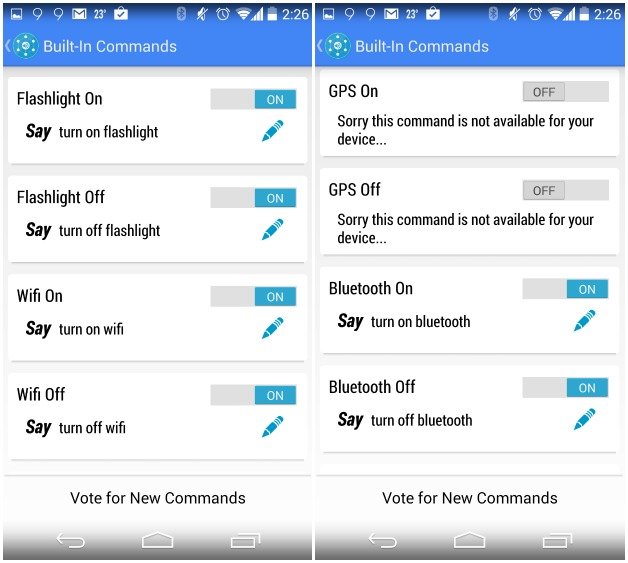
I havetested most of the commands on My Android device and most of them works without any problem. The developer of the app also promised that in future you will see lots of new commands and features in the app.
Download Commandr for Google Now
How to Enable “OK Google” Hotword detection on any Android Screen
Recently Google updates the Google search app, which come with the new feature “OK Google” hotword detection on any screen. Previously it was available on the homescreen or in the Google Search app itself. Now you can use the same feature from any screen of your android mobile or tablet. Currently the feature is available for limited Google account and for the root android users. But most of the users still reporting that they aren’t seeing this set of options in their Google Now app. Now you can use the same feature on your device without installing any app of any tweak. Thanks to the Reddit user which comes with this easy and useful tip to enable the “OK Google” Hotword detection on any Android Screen.
The guide is very simple and all you have to make some changes on your device and you can enjoy this new feature on your device. So lets take a look how to enable this new feature on the any android.
Step 1. Open Google Now app on your android and search for “OK Google everywhere”.
Step 2. Tap on any link from the search results from the page.
Step 3. Go back to the Google now app and click on the menu button of the app.
Step 4. Choose Settings > Voice > “Ok Google” Detection and Check the box next to “From any screen” (and “From lock screen,” if you choose).
ALSO READ HOW TO CONTROL HARDWARE WITH GOOGLE NOW!
Step 5. Now you have to agree to the terms provided by Google, and then teach the app what your voice sounds like by saying “OK, Google” three times.
That’s it! Now the “OK Google” Hotword detection is enable on your android device and you use the ok google command from nay of the screen of your device.
Monday, July 14, 2014
Eureka Android App - Get Rs.30 Talktime Every Month
Also read How to Use 2 whatsapp without root!!
Note : Only indian android phone users can get benefits from this app.
Steps To Activate Eureka Android App :
- First, Download the app From Here and install Eureka on your android device [ Size - 1.1 MB ].You can also search for this app on your play store by putting eureka in search box.
- After that launch this app on your mobile device.Then you will see a welcome message on your screen.Just click on OK button to proceed.
- On the next screen, eureka asks for your mobile number and operator [ Eureka supports almost all mobile operators ].Just put your mobile number and select your mobile operator from the list and click on OK button to proceed.
- Now eureka will send a activation code on your mobile number that you entered on last step.Just check your message box and put activation code there in blank field and click on I Accept button.
- After that eureka will show you how it works.Just click on skip button to proceed.
- That's it, now you will get a confirmation message from eureka on your screen 'Congratulation ! eureka is now active on your smartphone.'
Note : If you pause this app after activation, you will not rewarded for that full month.So, keep it active to get rewards every month.
Friday, July 11, 2014
MiXplorer v4.7.3 ( Best Androidfile manager ever)
MiXplorer is a fast, smooth, beautiful, reliable and
fully-featured file manager with a simple and
intuitive user interface.
This app has no ads, is and will always remain
completely free.
Features
The best way indeed is to explore yourself. Buthere's a brief list of essential features:
- Easily themable with many skins to choose from
- Tabbed browsing (open new ones with a left
- Easily create Tasks to multitask Copy, Move, ...
- Different various View Modes and Sorting Options
- Customizable bookmarks drawer with essential file
Advanced search functions
Opening zip files even in network storage as fast
as possible
All your cloud storage needs accessible from one single app. Choose from 17 providers + clouds
which support webdav like (Yandex.ru, OwnCloud, 4Shared, MyDrive.ch, DriveHQ, CloudMe,
CloudSafe, ...).
Root access for all advanced operations User and System app management with data
backup ability for rooted devices EncFS volumes supported for all storages
File encryption and decryption using aescrypt file format FTP/HTTP Server built in
SAMBA, FTP, SFTP, WEBDAV, BLUETOOTH supported as well
And many more awesome features for you to
explore!
DOWNLOAD FROM HERE
I personally Recomend this app Bcoz i use it Its really very fast ,easy ,Powerfull file manager for android and its way Better than Root Explorer/es file xplorer So now try yourself!
Wednesday, July 9, 2014
10 MUST HAVE FREE ANDROID GAMES
Heroes of Dragon Age
the Dragon Age universe, then this game is perfect
for you. Heroes of Dragon Age is essentially a
squad based strategy game, where you build your
squad by collecting hundreds of 3D figures of
characters from Dragon Age and pitting them
against the computer or your buddies.
device, without the island. A stunning first person
shooter that dumps you right in the middle of a
zombie apocalypse. This is undoubtedly one of the
best looking games on Android, especially if you
have a powerhouse of a phone.
Dots

A fun addictive puzzle game where you have to
connect colored dots in a certain time limit. While
this may sound deceptively simple, it's actually a
complex game as you see and close the dot
patterns.
Asphalt 8: Airborne

Need for Speed on Android has some big
competition in the blazing fast Asphalt 8, that lives
up to the Airborne in its name. As you take up to
47 supercars on high speed tracks with ramps to
propel you into the air, where you can pull off
outrageous stunts. Best of all it's free. Plus, you
get to take the race multiplayer with 8 opponents.
Space Team
between 2-4 players that usually involves shouting,
and sometimes even punching each other in the
face. It essentially emulates the bridge of a space-
faring starship where you and your friends try your
hardest to not get the ship blown up.
Magic 2014
be right up your alley. It has all of the cards from
the newest series out right now, and has all the
depth you would expect from a typical Magic
game. Along with a single-player campaign, Magic
2014 also has ad-hoc multiplayer capabilities.
Dungeon Hunter 4

Well, Dungeon Hunter 4 is the closest you'll come
to playing Diablo 3, wherever you go. Featuring
some excellent graphics and hack and slash action
as you choose from 4 warrior types and blaze
through some beautiful looking dungeons in the
quest for some loot... and yes to rid the world from
evil. There's also a multiplayer team deathmatch.
Commander like space combat to the mobile, for
free. Featuring a superb comblex ship battle
system, amazing touch controls, and a massive
galaxy of over 30 star systems and hundreds of
planets and space stations, for you to explore or
set on fire.
DOWNLOAD GALAXY ON FOR HD 2

It's fun, wacky and one of the best tower defense
games you will ever play. As you join the epic fight
between the plants and the zombies across time.
Zombie chickens anyone? You cannot afford to
miss out on this one.
Vector

Sadly, the brilliant Mirrors Edge is not available on
Android, though there's an alternative, Vector. A
parkour free running game where you play a
silhouette in a suit, who is being constantly chased
by an evil totalitarian regime. With stunning
graphics, with excellent animation and some
wicked level design, Vector is a must play.
However, beware of the tonnes of microtransaction
pop ups thrown at you.